Tools for keyword research before you write your next blog post. Explore how these 9 tools help grow organic search traffic. This article contains affiliate links and ads by Monumetric.
I’ve increased my organic search traffic by approximately 50% since January 2020.
To my own surprise, I now rank on the first page of Google for a number of keywords.
Years ago ranking on the first page of Google was just a dream.
But now, after self-teaching myself SEO by reading blogs, watching YouTube videos, and studying articles from Hubspot, it seems like I finally understand search engine optimization.
So how did I increase my organic search traffic and start ranking on the first page of Google?
By using tools for keyword research before I write a post.
Let’s take a closer look at tools for keyword research I’m using to increase organic search traffic:
Tools for Keyword Research:

1. Google Trends
Google Trends is a website by Google that analyzes the popularity of top search queries.
The website, which was launched on May 11, 2006, features data and graphs on various search terms across different regions and languages.
In other words, Google Trends is a fantastic tool to find out what people are searching for.
They allow visitors to see trending searches, yearly searches, and demographics.
Plus, you can search for keywords that are related to your blog or online business to find the top searched keywords in your niche.
Since I began using Google Trends earlier this year, I have found it to be a very effective tool for keyword research. In fact, it is likely my most used tool, and it’s usually the first tool I go to when I am deciding what to write about.
2. Ubersuggest
Ubbersuggest is a free keyword research tool by Neil Patel that helps you generate keyword ideas for your content marketing strategy.
Based on my experience, it is a phenomenal tool for keyword research that helps you find keywords and track data.
It is comparable to Google KeyWord Planner and SEM Rush, because it provides information on keyword search volumes, ranking, and competitors.
Overall, I find UberSuggest’s layout to be extremely easy to understand and use.
Along with Google Trends, it might be my most used tool for keyword research.

Learn how to build a remarkable blog through my affiliate BizBudding. To start the course, click here or above to begin. Use my affiliate code ‘save200now‘ to save up to $200.
3. SEM Rush
SEM Rush is a software company that offers analytics and marketing data for online business.
They offer minimal usage of their software for free, but to access their complete all-in-one SEO suite, you must purchase a subscription.
The point of their software is to help customers boost SEO rankings and discover competitors.
Overall, SEM Rush offers a similar service to UberSuggest. But both tools are useful in my opinion.
You can learn a lot about SEO just by spending an hour researching when you have the downtime.
4. Google Search Console
Google Search Console’s tools help website owners analyze and measure traffic and performance.
Technically, Google Search Console is not a keyword research tool. It’s more for analyzing your website after the post is published. Also, it is great for identifying site errors such as broken links or site speed.
In addition, it is an effective tool to learn about your site and what people are searching for.
By visiting the “search results” section, you can find the keywords that people are using to find your site and its pages.
These insights should be used to improve posts that are already ranking. But they can also be helpful for planning your keywords and content marketing strategy.
5. KeyWord Planner
Perhaps the first tool I should have mentioned is Google’s Keyword Planner, because it might be the most important.
Google’s Keyword Planners helps its customers find the right keywords for Ads and for content.
In comparison to SEM Rush and Ubersuggest, they offer a lot of free data and keyword suggestions.
If you type in a keyword, you will be presented with keyword suggestions and easy-to-rank search volumes. This way you know what keywords are the most searched.
But on top of that, Google Keyword Planner provides prices on how much your competitors are paying to rank for specific keywords.
In turn, if you are an online business with products or services to sell, you can find the right keywords to create content for.

Start your own blog using my blog host, Bluehost. They offer great customer support and free SSL certificates. Check out the link above to learn more and get started.
6. Alexa Rank
Alexa Rank is a website that measures website popularity. It ranks millions of websites based on a proprietary calculation that includes estimated traffic and user engagement.
In addition, Alexa rank provides data about top keywords a particular site is ranking for.
So, in theory, once you find competitors through alternative tools for keyword research, you can search them in Alexa Rank to find what keywords they rank for.
Or, you can pay for Alexa Rank, because they only provide limited data before signing up.
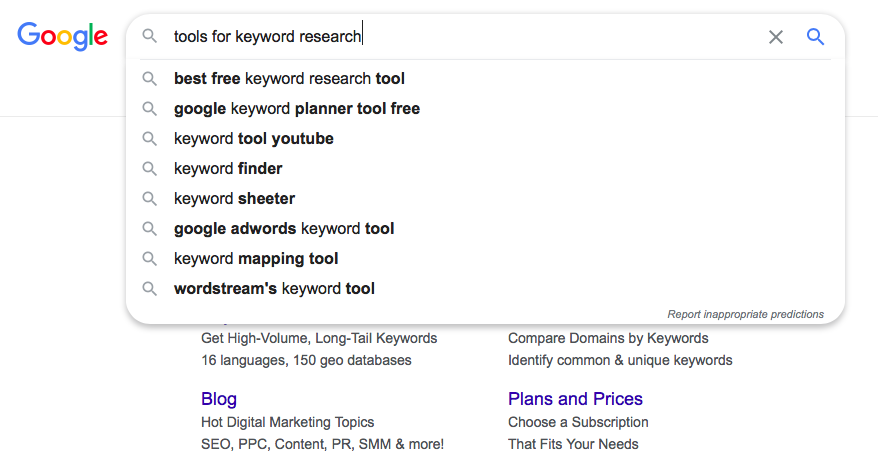
7. Google Search Home Page
Another extremely basic method that is overlooked is Google Search itself.
One of the easiest ways to generate keyword ideas is to enter a keyword or phrase in Google and then look at Google’s suggested searches.
As shown in the image above, when I search for “tools for keyword research” Google automatically shows related searches for that term.
This is a simple but effective method I have been using to decide what to write about.
8. Yoast
Yoast is a search engine optimization plugin for WordPress. It has 5 million+ activations and 202 million downloads, so it’s not exactly a secret.
But it is really an essential plugin to download for search engine optimization tips.
If you are a Blogger trying to rank on Google, one of the first things you should do is download the Yoast plugin. It is the quickest and simplest way to begin to understand SEO.
Anyways, the reason I am including it in this post along with these tools for keyword research is because Yoast tells you if you have used a keyword before.
You can do all the keyword research you want, but if you have multiple posts with the same keywords, neither post will rank high.
In turn, I included Yoast because it’s essential to know if a keyword was previously used or not.
9. Ahrefs
Ahrefs is another one of the SEO tools for keyword research that is similar to Ubersuggest and SEM Rush.
It will help you find keywords like an SEO pro to rank higher in search engines. They have an excellent platform to analyze your website and find keywords, and they also offer fantastic tutorials.
Unlike Ubersuggest and SEM Rush, though, Ahrefs is not free.
But for only $7, you can test out Ahrefs by signing up for their 7-day trial.
Since I reinvest my blog income for growth, I recently tested it out and found it to be an extremely valuable tool.
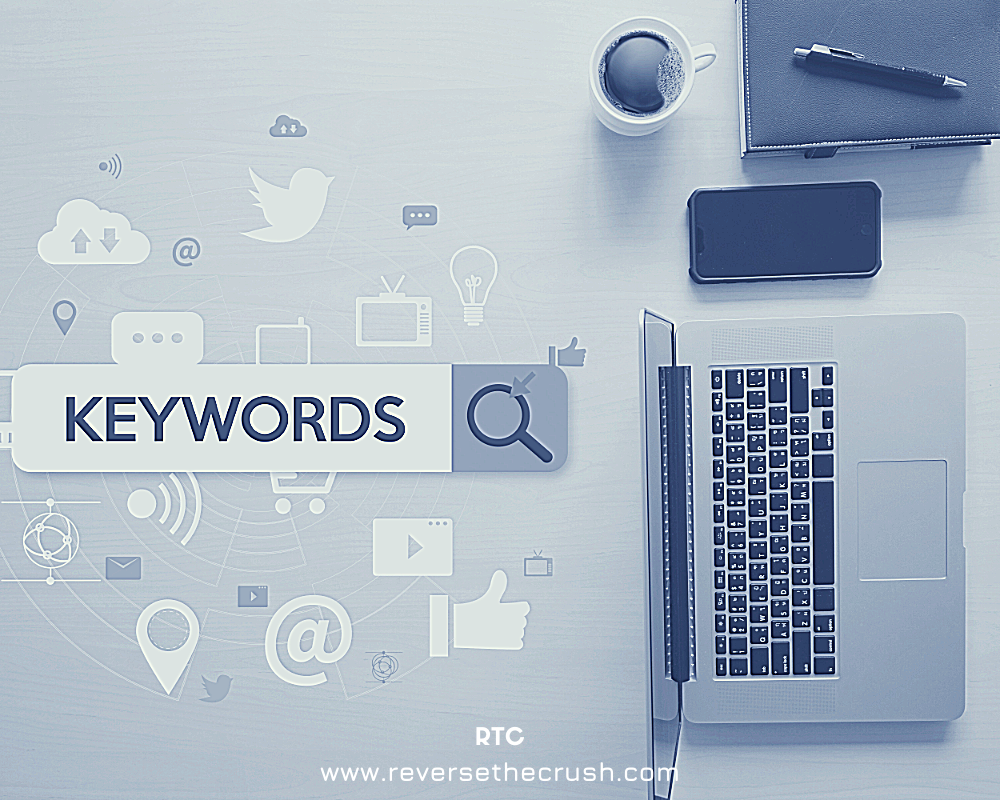
Concluding Thoughts on Tools for Keyword Research
As always on this blog, I am chronicling my experience with building income streams through blogging and investing.
Researching keywords and content ideas has become an essential part of growing the blog.
Of course, I’m still not an SEO expert, but I have learned a lot since dedicating one of this year’s blogging goals to learning SEO.
Based on the traffic boost I have noticed since beginning to use these tools for keyword research, I would highly recommend you use these tools rather than hope for the best, which is what I used to do.
Utilizing these tools for keyword research will help you select the best keywords for your website, and it will go a long way towards improving your rankings in Google search.
Questions for the readers: What tools are you using for keyword research? Are there any different tools you are using? Do you write posts without researching keywords?
Related Articles On Blogging And Websites
How To Blog Successfully (in 2021) – 8 Blog Tasks With The Highest ROI
Monumetric: A Simple Way For Blogs And Websites To Earn Monthly Income
I am not a licensed investment or tax adviser. All opinions are my own. This post may contain advertisements by Monumetric and Google Adsense. This post may also contains internal links, affiliate links to BizBudding, Amazon, Bluehost, and Questrade, links to trusted external sites, and links to RTC social media accounts.
Connect with RTC
Twitter: @Reversethecrush
Pinterest: @reversethecrushblog
Instagram: @reversethecrush_
Facebook: @reversethecrushblog
Email: graham@reversethecrush.com


 Dividend Income Report for May 2020 (50.58% YoY Growth)
Dividend Income Report for May 2020 (50.58% YoY Growth)
