How to find a company’s stock symbol (Ticker) —The stock symbol or ticker is essential to trade or research a stock. Here’s how to find it. I am not a licensed investment advisor and this post is not investment advice.
Before you buy, sell, or research a stock, you must know how to find a company’s stock symbol or ticker.
For self-directed retail investors, the stock symbol is the starting point.
It’s essential to know the stock symbol in order to track the price, analyze, and trade the stock.
In this post, I will show you four basic ways to find a company’s stock symbol or ticker.
Let’s dive in.
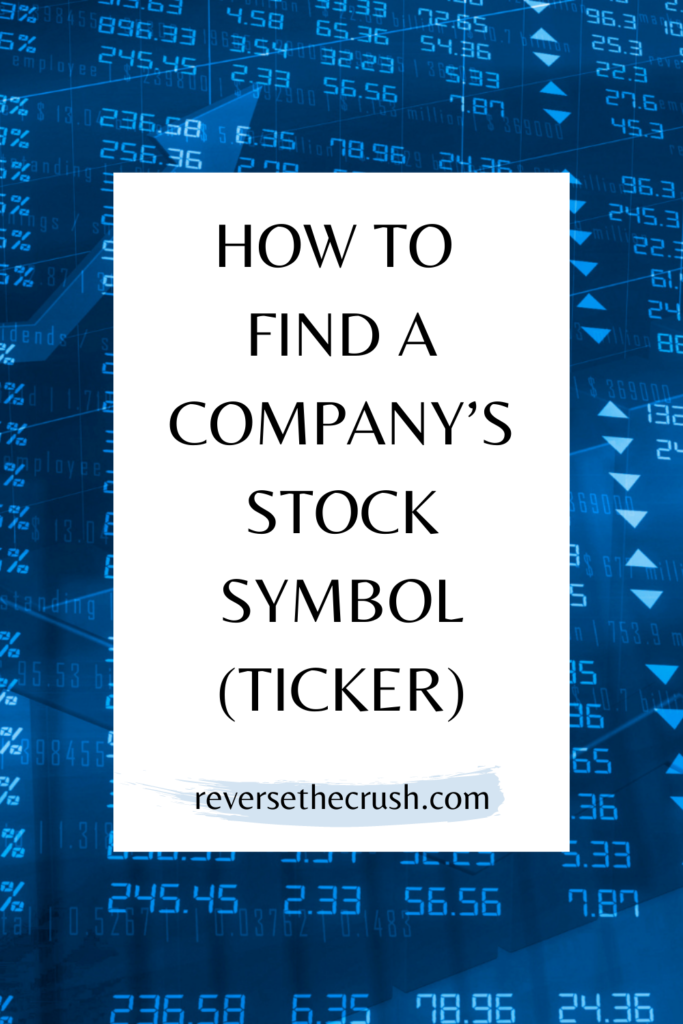
How To Find A Company’s Stock Symbol (Ticker)
To the more seasoned investors who read this blog, you can probably skip this post.
It will just be an overview of what you already know.
You might be more interested in reading about my most recent dividend income update or some of the stocks on my buy list.
But if you are a new investor, I hope this post will help you get started.
Frankly, most people already know how to find a company’s stock symbol. It’s such a well-known part of investing that nobody even talks about it.
As such, I decided to write a post to teach you four easy ways to find a company’s stock symbol.
What Is A Company’s Stock Symbol (Ticker)?
First off, what is a company’s stock symbol?
In short, a stock symbol is a sequence of letters that represent a security for trading purposes.
A stock symbol is also referred to as a “ticker” symbol.
Furthermore, a stock symbol or ticker can be used to identify, trade, or research a stock.
Now let’s look at how to find a company’s stock symbol or ticker.
How To Find A Company’s Stock Symbol (Ticker)

1. Investors Relations Page On Their Website
One of the surest ways to find the right stock symbol is to go directly to the source: the company’s website.
Although this may not be one of the fastest methods, it’s the best way to find the correct symbol.
To find the company’s stock symbol, simply find the company’s website and look for the “investor relations” section.
Typically, the investor relations link will be listed in the top menu or bottom of the page.
Once you click the investor relations link, the stock symbol or ticker will be shown in a prominent place on the webpage.
Yahoo Finance Or Goole Finance
If you are using a desktop or laptop and want the quickest way to find a stock symbol, visit Yahoo Finance or Google Finance.
From there, simply begin typing the name of the company in the search bar on the webpage. The company’s stock symbol should populate.
Just remember to clarify the market it trades on.
For instance, a Canadian stock will trade on the TSE where as a USD stock may trade on the NYSE or Nasdaq.
Use An App — Apple’s Stocks Apps Or Investing.com
Another quick way to find a company’s ticker is to use an App.
Personally, I prefer Apple’s Stocks app or investing.com’s app.
Apple’s Stocks app is excellent for creating a watchlist and researching basic information.
Alternatively, I use investing.com’s app to create watchlists and obtain more detailed information. They provide useful ratios and financial information such as revenue, earnings per share, operating margin, assets, and liabilities.
Related: Best Stock Apps — 4 Must-Have Apps For Tracking Stock Prices
Use Your Stock Brokerage
If you’re researching on a day off and have a little more time, you could try to find a stock symbol using your stock brokerage.
To find a stock symbol with your brokerage, sign on to your online account look up a quote.
Typically, you will be able to search for a company by name if you do not already know the ticker.
As a last resort, you could always call your stock brokerage and see if they are able to assist you with finding a symbol – assuming it’s a publicly traded company.

Final Thoughts
In summary, a stock symbol is a sequence of letters that represent a company’s stock for trading purposes.
A stock symbol is often referred to as a ticker symbol.
To determine a stock symbol, check the investor relations section of the company’s website.
To quickly look up a stock ticker, you can check Yahoo Finance, Google Finance, Apple’s Stocks app, or the investing.com app.
Otherwise, you can use your stock broker to find a company’s stock symbol.
Other Posts On Investing For Beginners To Check Out
Best Stock Apps — 4 Must-Have Apps For Tracking Stock Prices
Watchlist For Stocks — A Must-Have Tool To Monitor Investments
Best Websites For Stock Research — 6 Websites To Analyze Stocks
I am not a licensed investment or tax adviser. All opinions are my own. This post may contain advertisements by Monumetric and Google Adsense. This post may also contain internal links, affiliate links to BizBudding, Amazon, Bluehost, and Questrade, links to trusted external sites, and links to RTC social media accounts.
Connect with RTC
Twitter: @Reversethecrush
Pinterest: @reversethecrushblog
Instagram: @reversethecrush_
Facebook: @reversethecrushblog
Email: graham@reversethecrush.com


 Dividend Income March 2022 — Record Month
Dividend Income March 2022 — Record Month
