Flipp is an app that easily lets you compare prices on products in your local area. Here is my review after trying it out to save money.
Recently, I published a post that looked at 14 highly effective ways to save money on groceries. In the post, I included the Flipp app, since it was one of the most effective ways to save money I looked at.
After testing out the Flipp App for my last few grocery shops, and since the app is so useful, I decided to write a review to share how it’s helping save money.
So, let’s take a look at what Flipp is and how it can benefit you.

What is Flipp?
In short, Flipp is an app that easily lets you compare prices on essential products in your local area.
In addition, Flipp eliminates the need for wasteful paper flyers by providing easy access to digital store flyers from more than 1,000 retailers.
“Flipp delivers digital flyers from more than 1000 retailers so you can find the best deals in your area every week.” –Flipp Website
Furthermore, Flipp provides coupons from the top brands to save money. They claim that their coupons provide between 20-to-70% savings on a wide variety of products.
If all those benefits are not enough, the app also allows you to create custom grocery lists. And it’s not just a regular checklist either. You can add items from digital flyers or you can add items on your own.
How Flipp App Works – Getting Started
So you’re ready to save money on groceries and essentials, huh?
If that’s the case, the first thing you need to do is download the Flipp app.
If you have an iPhone, visit the Apple App Store and download the free Flipp app. Alternatively, if you have an Android smartphone, you can visit the Google Play store to download the free app.
Once the app is downloaded, open it.
Now, I am usually hesitant to sign up for new accounts, because I don’t like sharing my data and I already have enough accounts to worry about.
Fortunately, the Flipp app did not force me to create an account or sign in.
However, in order to be able to create shared lists with another Flipp app user, or to connect rewards cards, you will need to sign in. For that, you can create an account, or it does have an option to sign in with your Google or Facebook account.
Once you have the app opened up, you can simply enter your postal code or use your device’s location to select local stores.
After you have selected the stores you shop at in your area, you can simply search for a product to compare prices. It’s that easy.
At the bottom of the app, you will see “Browse,” “Deals,” “Search,” and “List.”
If you click “Browse”, you can easily view flyers from local stores. “Deals” will cover trending deals in your local area. “Search” is how you search products to compare prices. And “List” is where you can create shopping lists.
Overall, Flipp is a well-designed, super easy-to-use app that will undoubtably save you money.
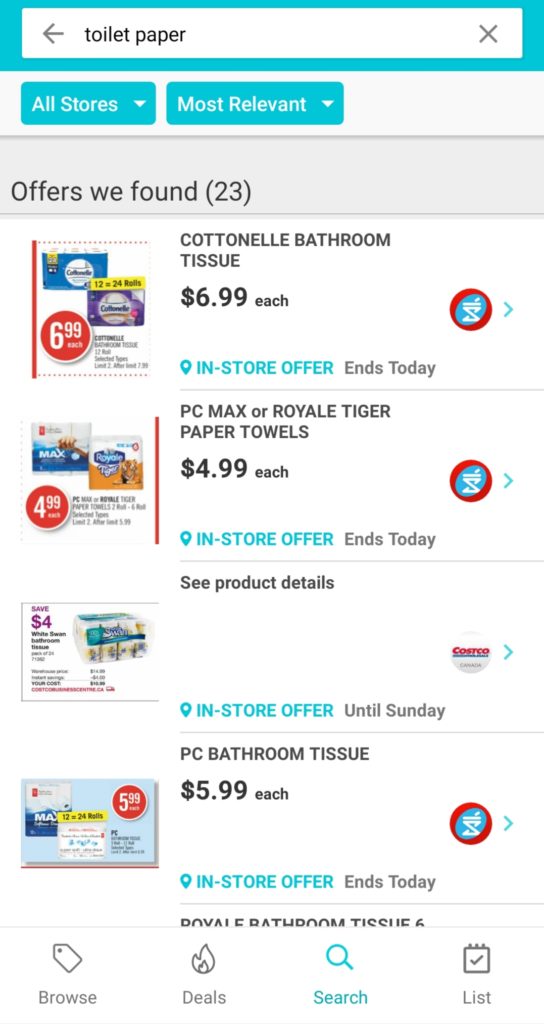
What else is there to consider? Does it require a lot of work?
Other than downloading and getting started with the app, there are a few more things to consider to maximize savings.
First, even though the app is extremely effortless to use, it does require time to research and compare prices.
Second, to truly get the most out of the app, you must be able to travel to different locations. So, it may be necessary to have a car or some form of transportation to stock up on the sales you find.
In my case, I live in Toronto and do not currently own lease or make payments on a car. As such, I have been mainly using this app to save money on groceries, and I stick to grocery stores in my area I can walk to.
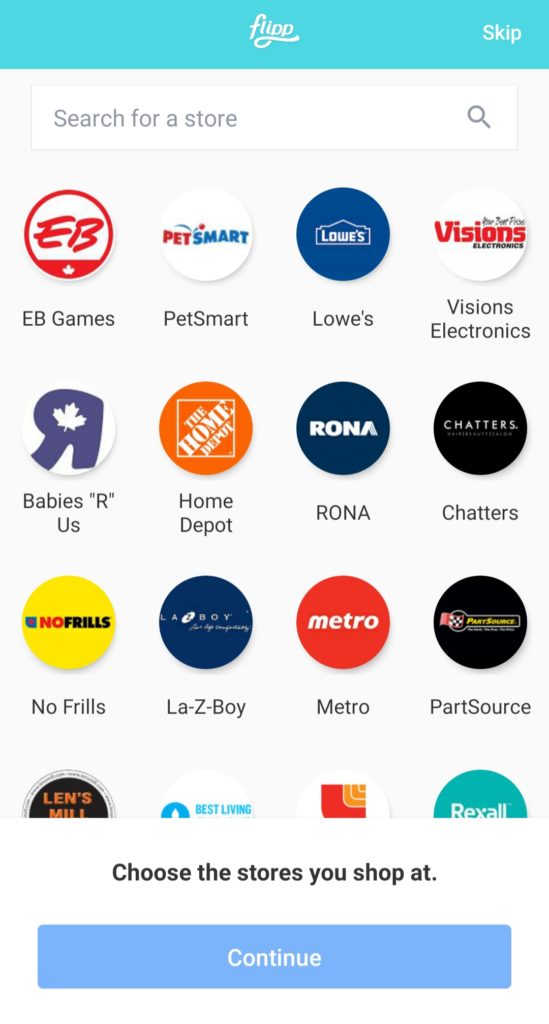
What Retail Options are Available?
As mentioned, Flipp delivers digital flyers from more than 1,000 retailers. So the list of options is quite extensive. It’s highly likely that the stores you shop at will be available.
Furthermore, Flipp includes more than just grocery stores and supermarkets. Your favourite hardware stores and even video game stores are available too.
To name a few of the retail options to choose from:
- M&M Food Market
- No Frills
- Metro
- Loblaws
- FreshCo
- Food Basics
- Fortino’s
- Longos
- Real Canadian Superstore
- Sobeys
- Whole Foods
- Costco
- Valu-Mart
- Canadian Tire
- EB Games
- Giant Tiger
- H&M
- Henry’s
- Home Depot
- Home Hardware
- Lowe’s
- Rona
- Hudson’s Bay
- Ikea
- Michaels
- Old Navy
- PetSmart
- Rexall
- Shoppers Drug Mart
- Staples
- Sport Chek
- The Brick
- Walmart
As you can see, this list covers almost everything. It has grocery stores, hardware stores, some clothing retailers, pharmacy, and more.
Other Apps to consider
Just to make sure there wasn’t a better option out there, I briefly looked at the competition.
Right away, Flipp seemed to be the most all encompassing app in this category (Flyer and price comparison apps). Although I only looked briefly, the competitors seem to focus more on just flyers.
Flipp, on the other hand, offers flyers, price comparisons, custom lists, and coupons. So, in my humble opinion, Flipp is the best option.
But if you wish to do your own research, the best competitors in the same “flyer and price comparison” category seemed to be “reebee,” and “Flyerify.”
Alternatively, if you are more interested in cash back and coupon apps, check out the excellent post by Savvy New Canadians.
How Much Money Will Flipp Save?
Regarding how much money can be saved by using the Flipp app, it is difficult to calculate.
Since I have only been using the app for a short period of time, I don’t have a clear figure to present to you.
However, if properly utilized, this app will definitely help you save money.
By comparing prices and finding only the best priced products, it is plausible to estimate that Flipp could save $50 to $100 a month off your grocery budget alone. Check out these 13 other ways to save money on groceries.
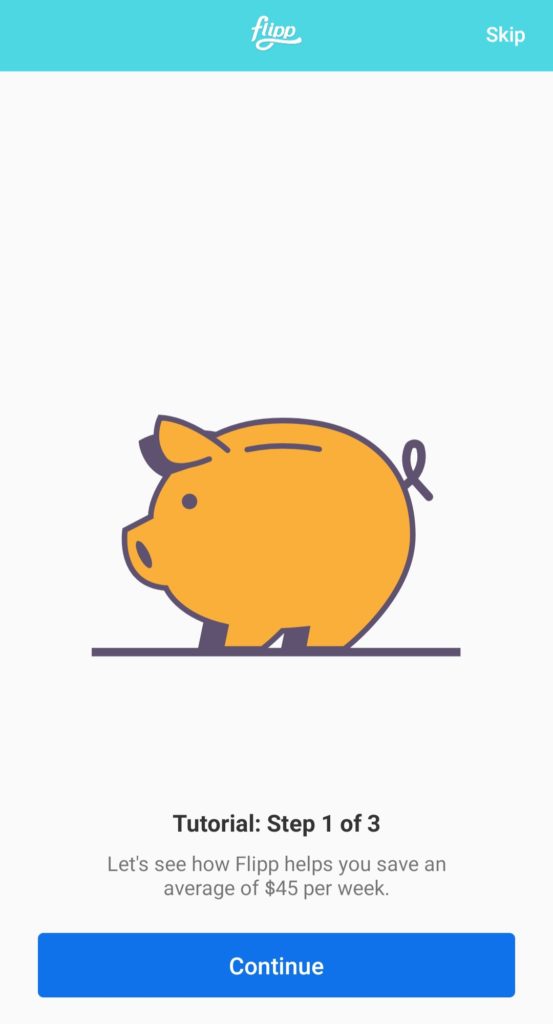
Concluding Thoughts – Is Flipp a good way to save money?
For the record, this is not a sponsored post.
It’s just that I can honestly say this is one of the more useful apps I’ve ever used.
I almost enjoy this app as much as Canva, which is probably my favourite app ever. Though they are unrelated, they both are very user friendly, and both apps even have similar branding and colours.
Anyways, if you are looking to save money on groceries and essentials, Flipp is undeniably the app for you.
Even if you don’t maximize the savings by visiting different locations, at the very least, Flipp is epic for meal planning and for creating a grocery list.
Based on my short experience, I would highly recommend Flipp for shopping. If you’re trying to save money, download this app now!
Related post: 5 Expenses to Cut-out to Increase Cash Flow
Moreover, I can already see Flipp becoming an indispensable tool for saving money on my way to financial independence through blogging and investing.
I am not a licensed investment or tax adviser. All opinions are my own. This post may contain advertisements by Monumetric and Google Adsense. This post may also contains internal links, affiliate links to Amazon, Bluehost, and Questrade, links to trusted external sites, and links to RTC social media accounts.
Just so you know:

Connect with RTC
Twitter: @Reversethecrush
Pinterest: @reversethecrushblog
Instagram: @reversethecrush_
Facebook: @reversethecrushblog
Email: graham@reversethecrush.com


 Save Money on Groceries – 14 Highly Effective Ways to Reduce Grocery Costs
Save Money on Groceries – 14 Highly Effective Ways to Reduce Grocery Costs
